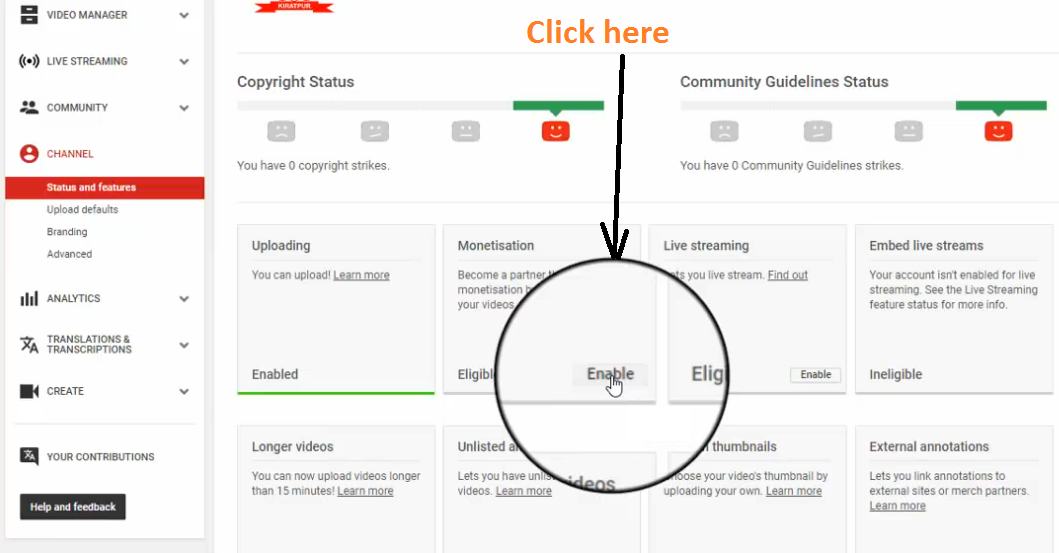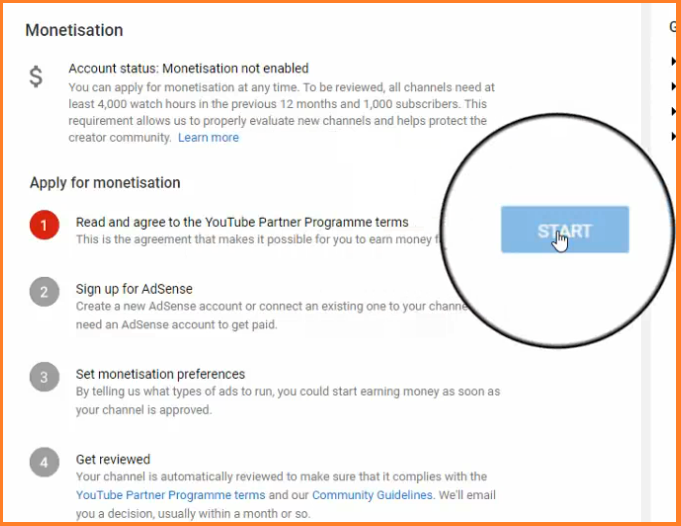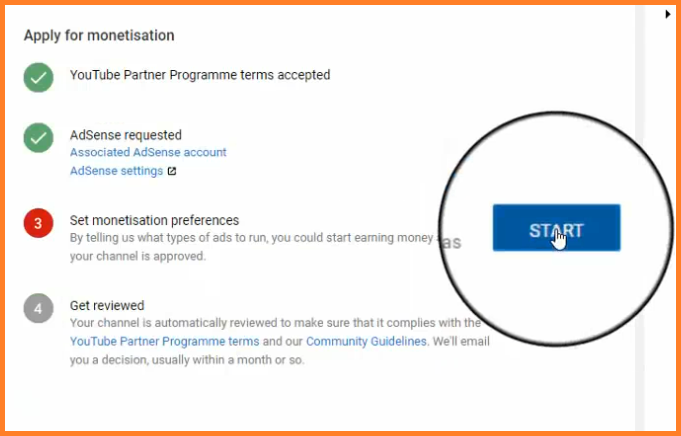YouTube Monetisation Introduction-: YouTube Monetisation means ” Earn money on YouTube “. YouTube monetisation is the process of earning money from your uploaded YouTube videos by enabling ads on them.
When your YouTube channel becomes popular and gets regular unique traffic, it becomes profitable for businesses and they are willing to pay to advertise on your videos.
In other words we can say that monetisation of your channel is the process for earning more money . you must prove that your position and authority in YouTube is significant.
Rules for Monetisation of your YouTube Channel.-:
- First your account must be created on YouTube channels.
- Your YouTube channels must be 1000 Subscriber on YouTube. If you don’t have Increase the YouTube Subscriber.
- .Your video Must be watch 4000 hour watch time.
How to Monetisation YouTube channel:
Process of monetisation YouTube channel follow these process
1 . – First Login the YouTube account.
2. After login On top Right side of YouTube website click the Menu option and select here Creator Studio option and click It.
3.After click this two option is available here First is customize and second is creator studio click the Creator studio again.
4. After click the creator studio a dashboard open here .
5. Here we select channel option here on the left side menu. In the channel select the a sub option will open here as like.
6. There are many option available open here as like uploading, monetisation, live streaming etc. we select Monetisation and click enable button.
7. When we click button a page will show here as like we select the term and condition of YouTube and click the start Button here
8. When we click the start button it show the term and condition. Accept the term and condition of YouTube.
9. After next will create a adsense account on google. When we click sign up page in second option in monetisation window it will redirected on google adsense account page.
10.After creating a adsense account next option is set monetisation preference option click here Its asked how many type ad you want to ad on your channels .
11. Select the ad type you want to add on your channel. You can select all the ad type here.
12. After the select the all type ad click the save button here.
13. After the selection save button it will goes in under process.Its take a 7 days or one month or 6 month. Its depend according your watching time and subscriber.
14. YouTube check your video. It’s check the your video with guideline.
15. After approve the YouTube your ad will monetisation here.