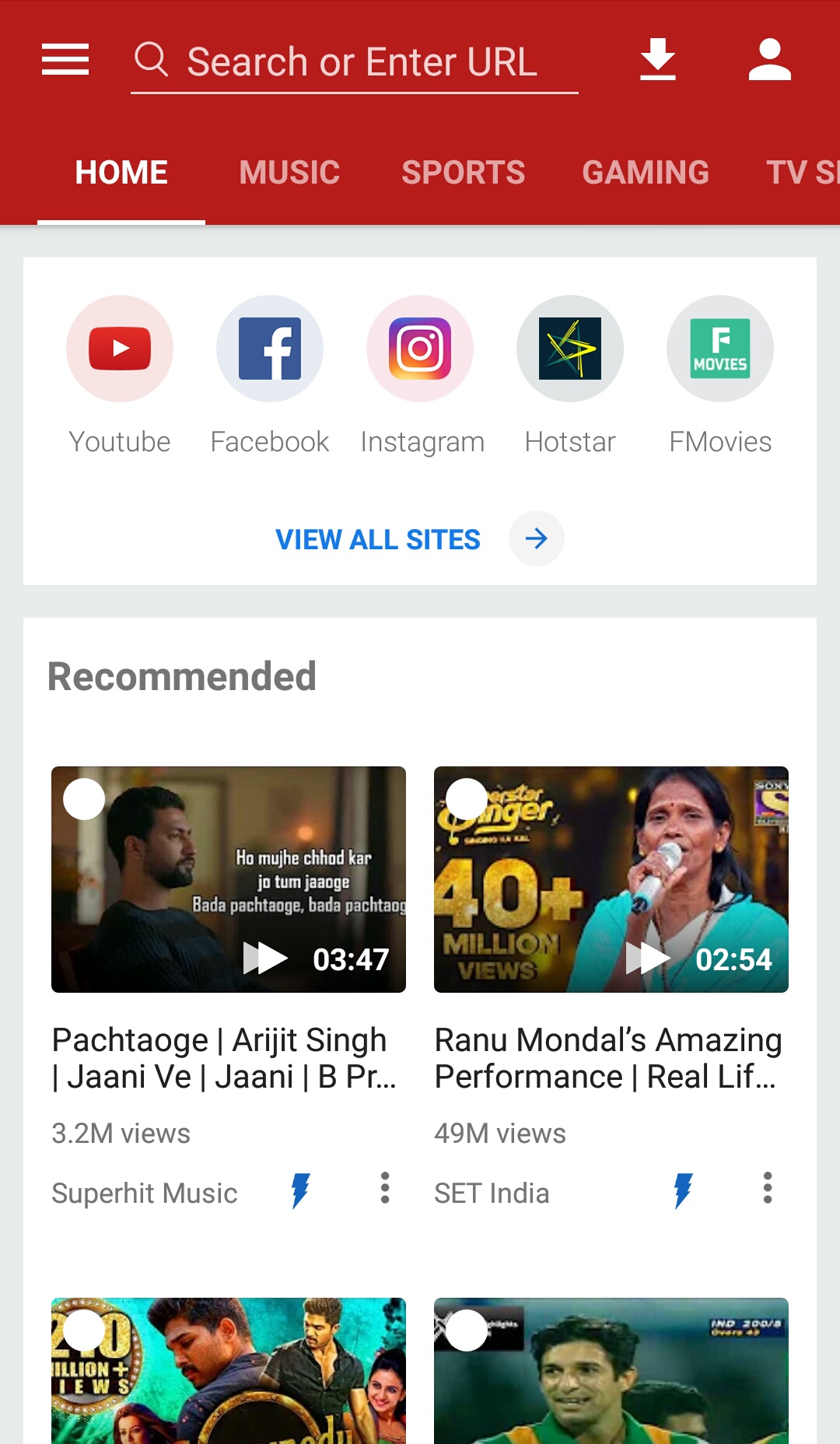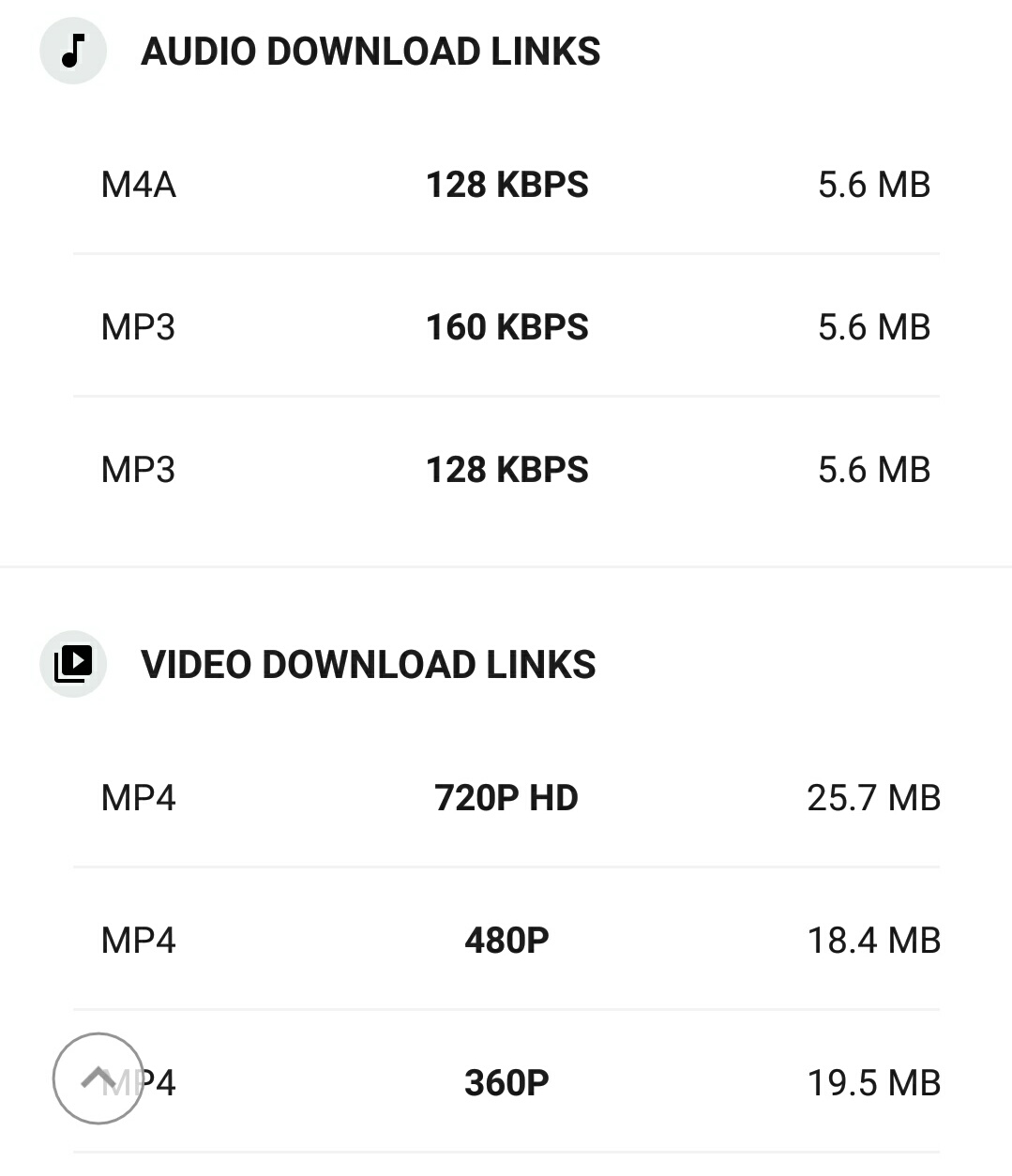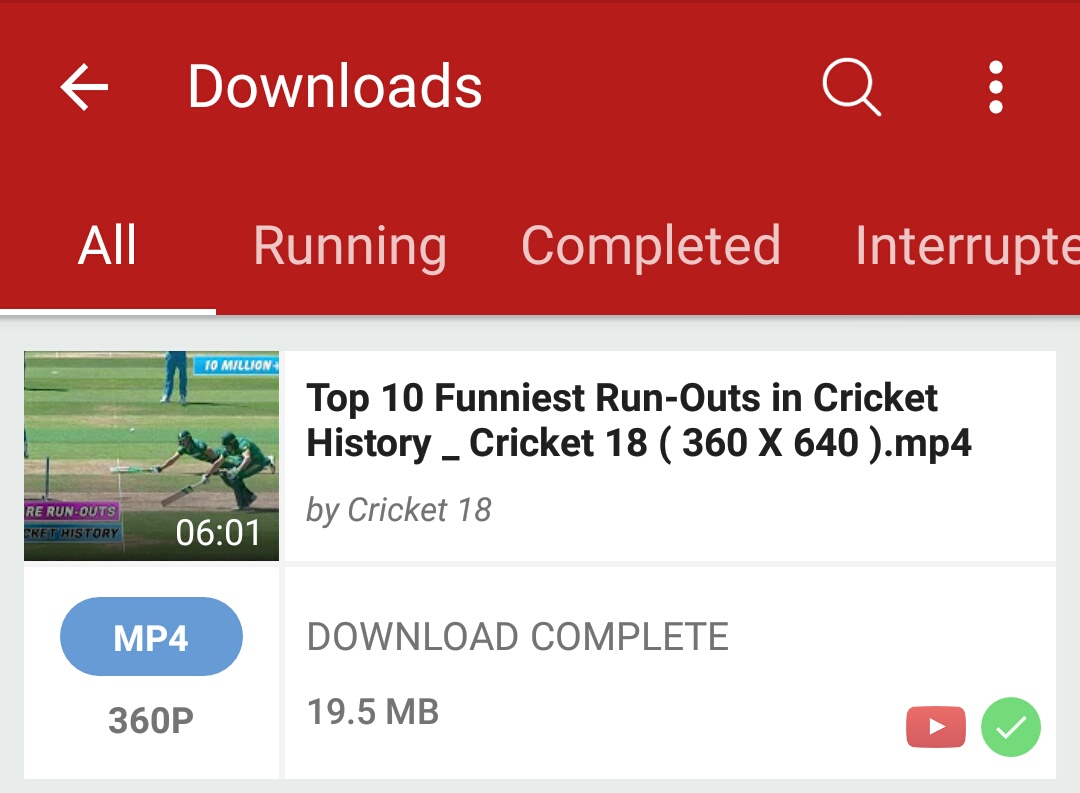Introduction -:Today YouTube is the the best platform of the videos Everyone want to download the videos from YouTube but many peoples do not know that how to download YouTube video from YouTube .
You can download the video using the many app. In the market there are many app available here. By the help of these app you can download the video.
YouTube also provide the video downloading facility. you can video download from YouTube. But here i will tell you how to download the YouTube video form app.
There are many app available on the Google store or Play store. But i will tell here about videoder app
Follow these process for downloading the YouTube videos
1. First Download the videoder app from Google or play store . If you have any problem for downloading the videoder Open the Google and type the videoder it will show here as like
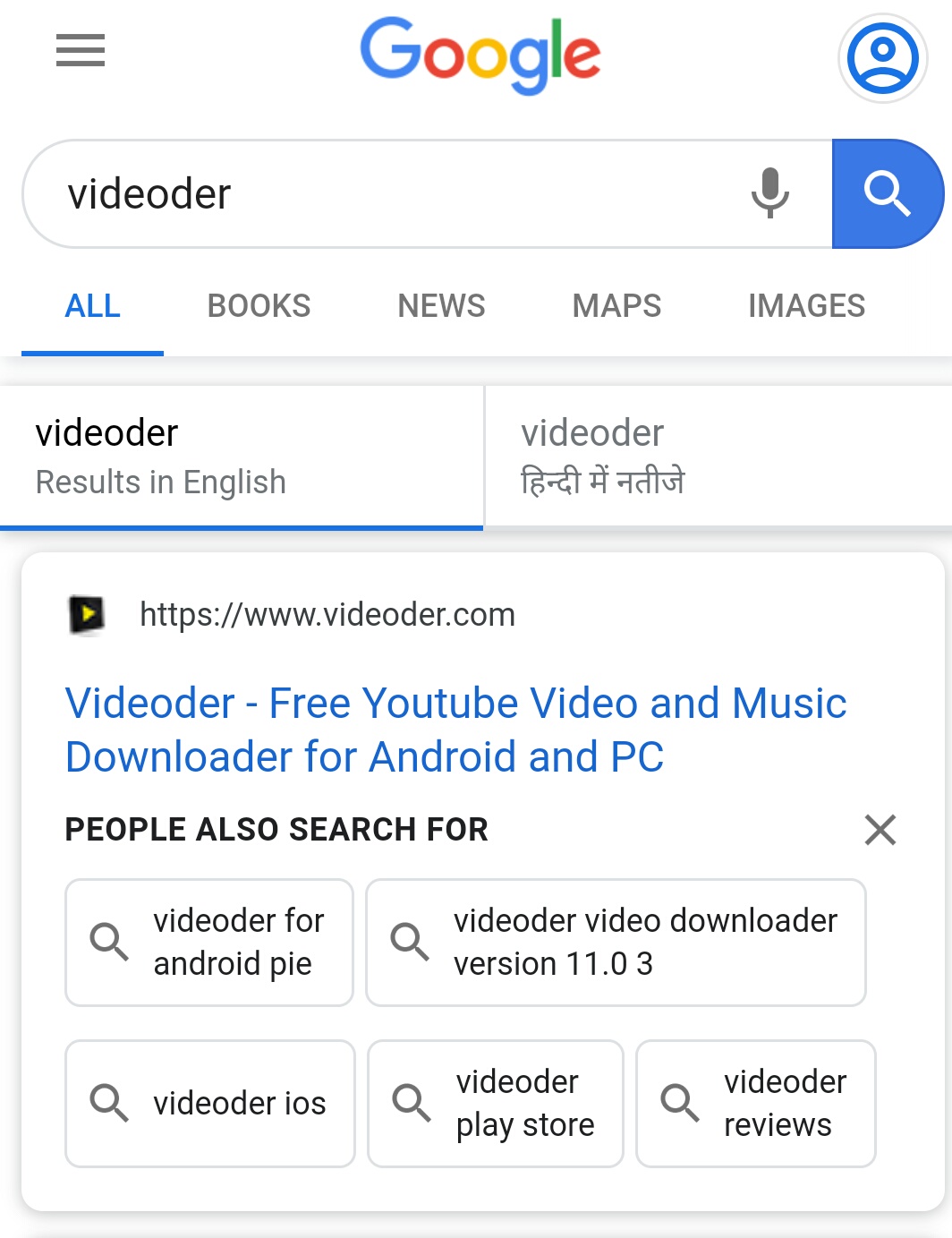
2. After click this Link and download the videoder app. After downloading the app Install it. after installing in mobile its showing here as like
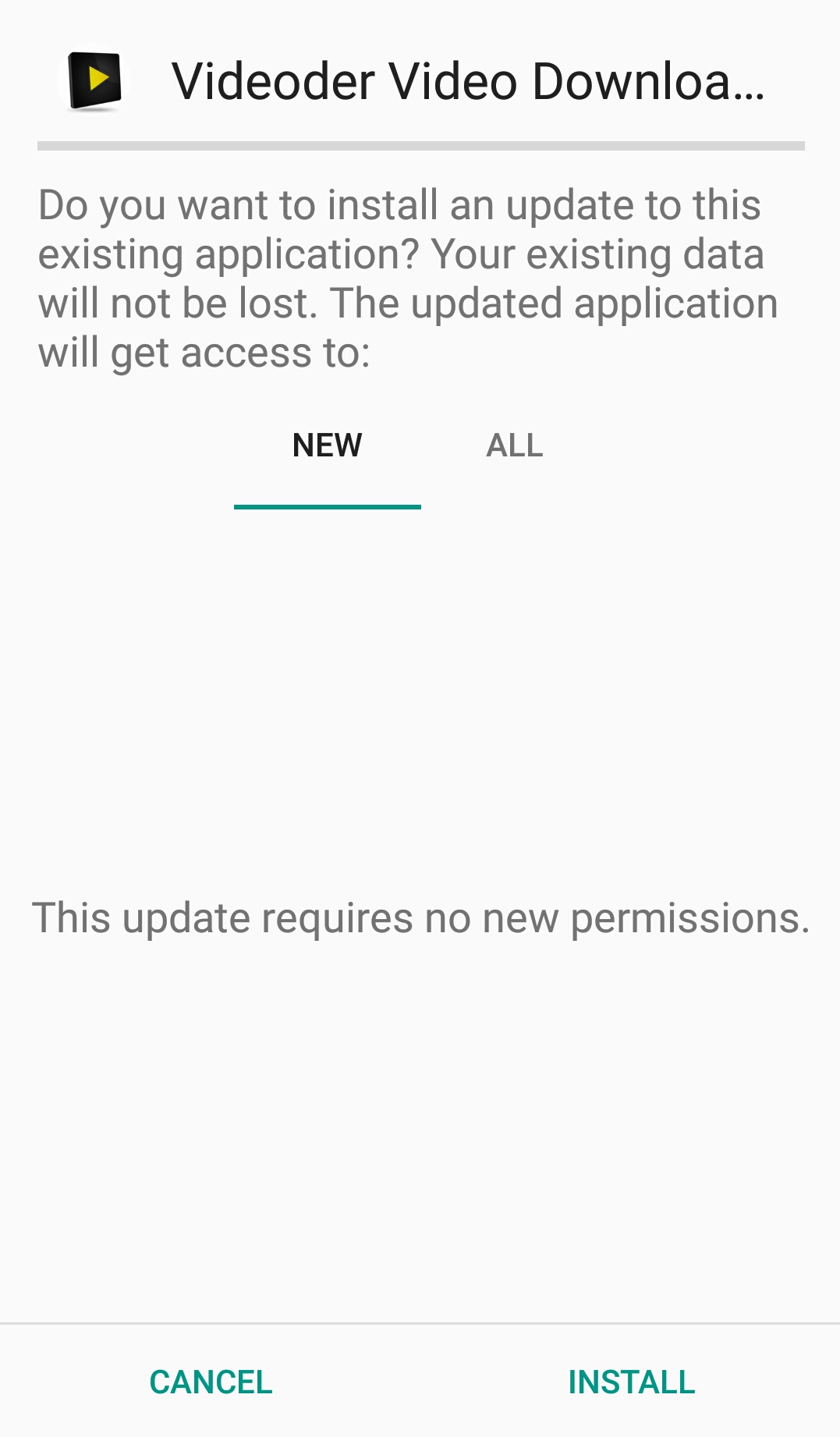
3. Open the videoder app in your mobile it show will here as like
4. In the search option search the video you want to download suppose if we are searching cricket video click the cricket
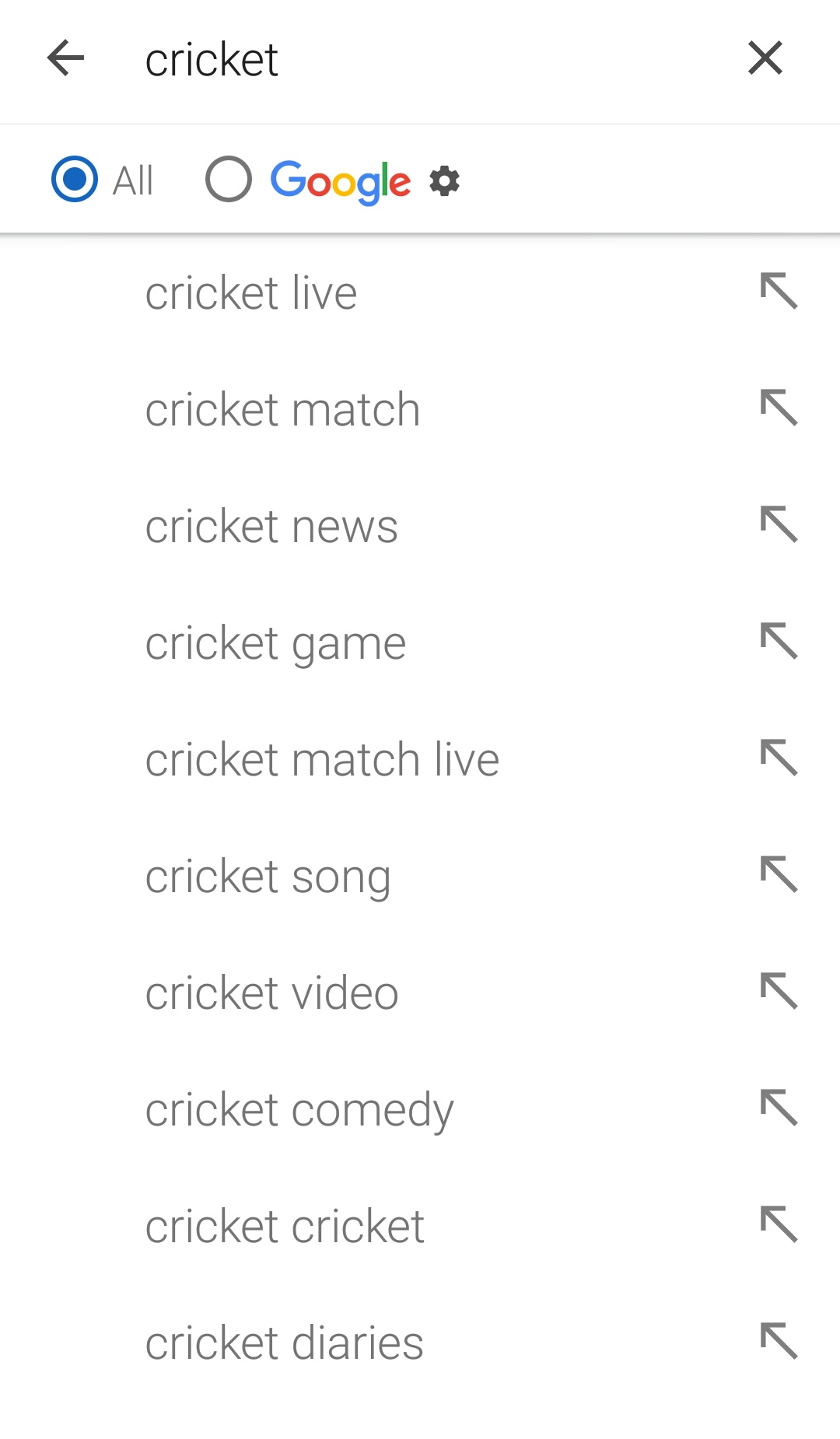
5. Many videos will open here as like
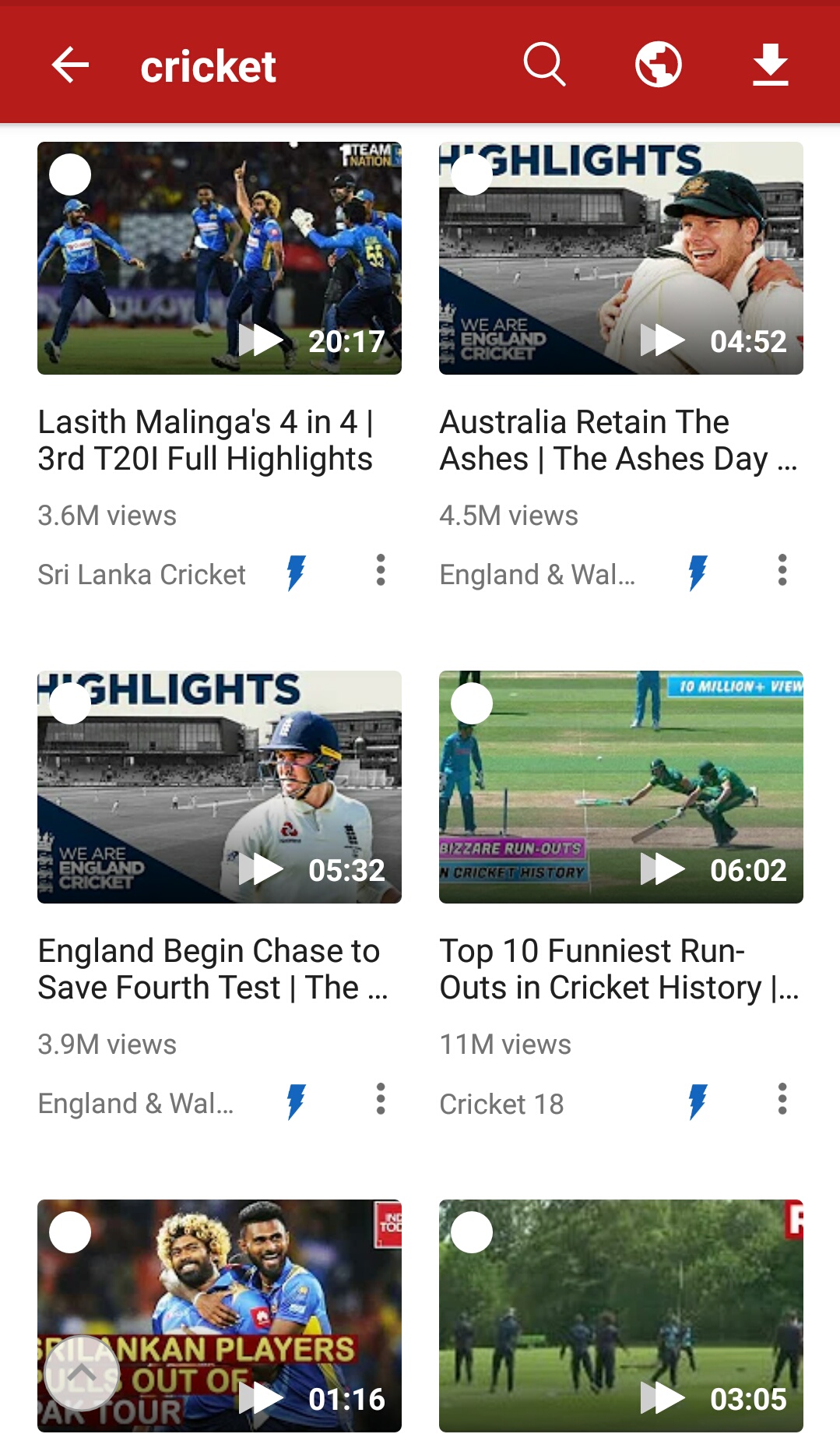
6. Which video we want download click the video It will show here as like. All the video format also available here as like audio format M4a,Mp3 etc. below the All video format are showing here as like MP4. with the different Pixel. Looks like here
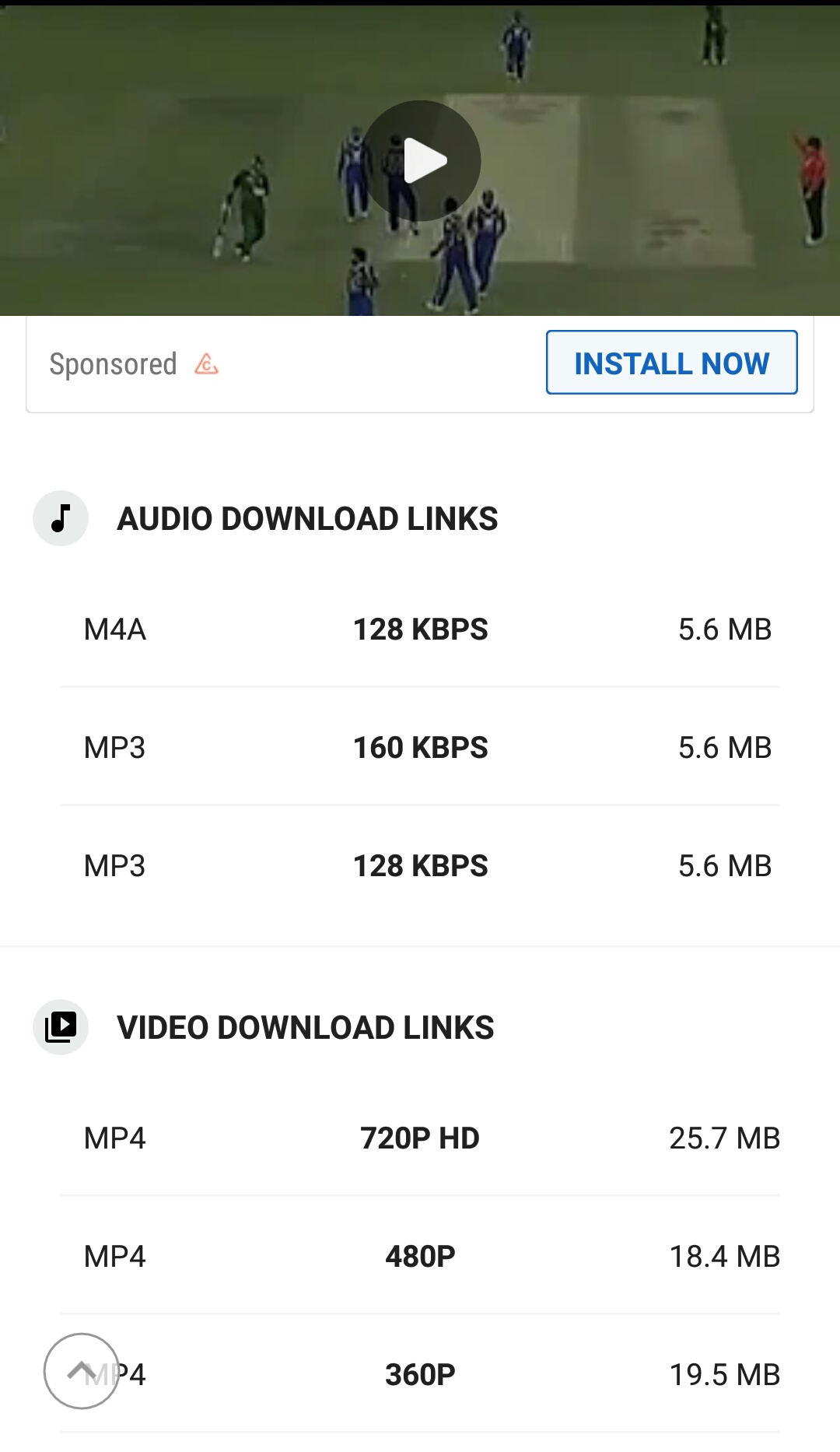
7. After this many solution video option are opened like that 144p, 240p, 360p,420p and 720p.
8. According Your choice you can download the youtube video. if you want to download 360p you can click here. It is showing the size of video file click the 360 p then it looks like here
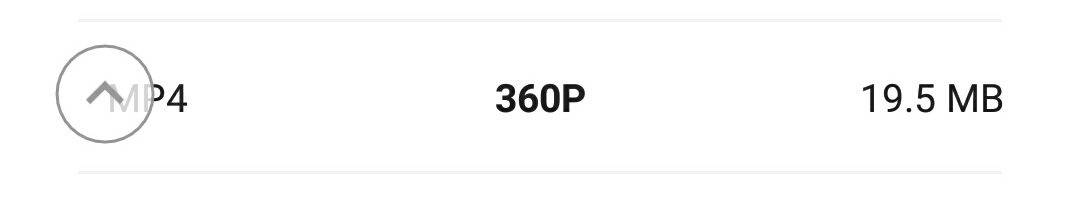
9. When we click here the download option comes. For downloading click the download button it asked the name of the file if you want to change the video name you can do this. click the start download button as like
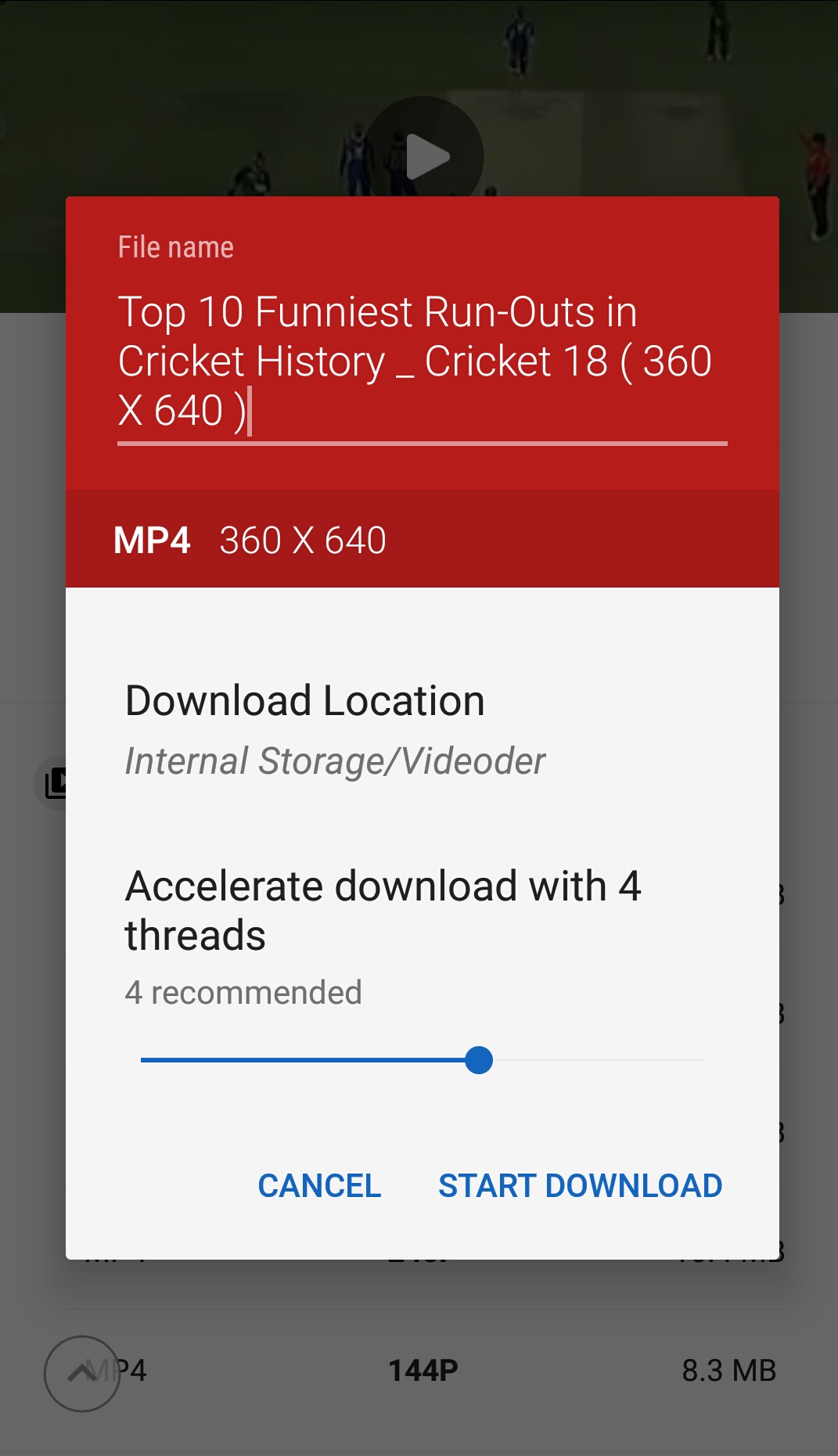
10. The video downloading is started.
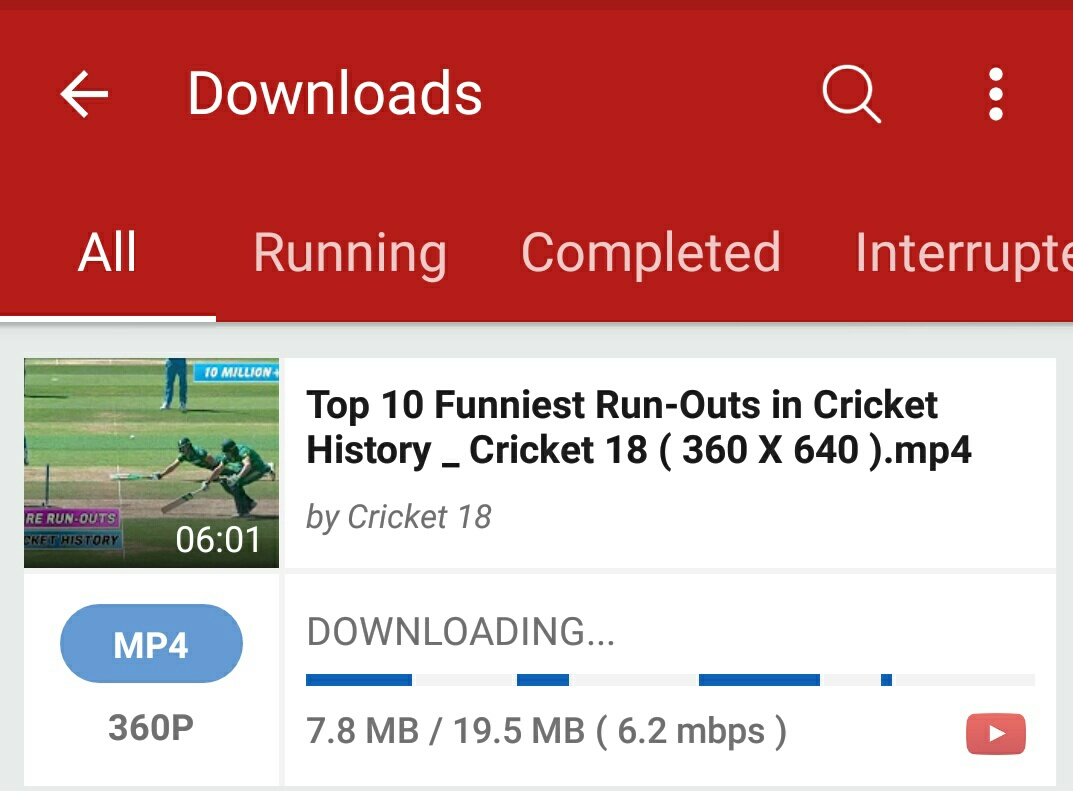
11. After sometime that downloading is completed. The videos is starts to play.