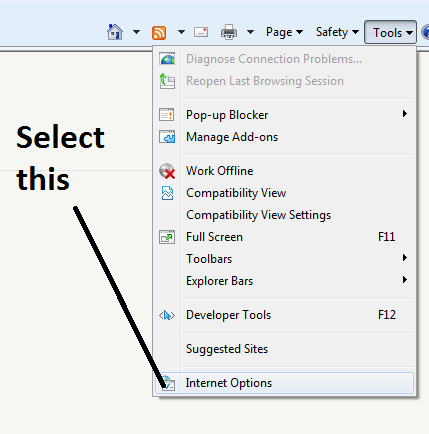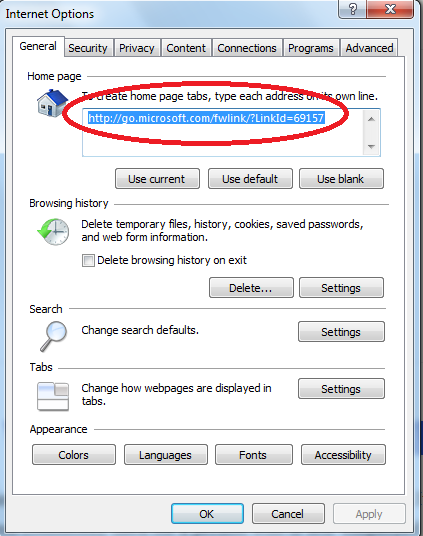Definition of home page -: When we open any web browser we see the first page that was open automatically this is called the home page.This is different to different browser and different system. Some user has set the home page is google.com and some are using different web browser.
how to set home page in internet explorer as home page
First we connect to internet and open internet explore .
Second we open a webpage that page we want to set a home page as like we want to set a home page http://www.netnic.org . First we start the internet explorer and in browser window we type http://www.netnic.org and give the enter.
We open a tool menu and select the internet option . as like here
By this menu we click here to internet option then we get a dialogue box will open here as like
In this dialogue box we select the current button for a home page or we give the our web address as like http://www.netnic.org and click the apply button and click ok button.
now netnic.org is a our home page .When we open a internet explorer first page will be show here that was is netnic.org